手写RPC框架系列(十) - 客户端与服务端示例及调用流程
手写RPC框架系列(十) - 客户端与服务端示例及调用流程
在前面的章节中,我们详细探讨了RPC框架的各个组成部分,包括网络通信、编解码、请求处理和应答等。本章将通过创建客户端和服务端的示例模块,来演示如何使用我们自己实现的 RPC 框架进行远程方法调用。
本章的大致内容如下:
- 创建公共 API 模块。
- 创建 客户端示例。
- 创建 服务端示例。
- 发起 RPC 调用以及观察调用结果。
1. 创建 rpc-example-api 模块
首先,我们创建一个名为 rpc-example-api 的Maven模块,用于存放服务接口和实体类。
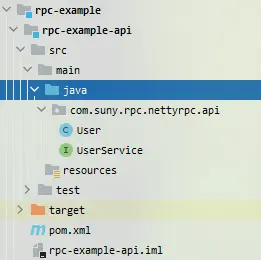
- 在
pom.xml中添加必要的依赖和配置。
<?xml version="1.0" encoding="UTF-8"?>
<project xmlns="http://maven.apache.org/POM/4.0.0"
xmlns:xsi="http://www.w3.org/2001/XMLSchema-instance"
xsi:schemaLocation="http://maven.apache.org/POM/4.0.0 http://maven.apache.org/xsd/maven-4.0.0.xsd">
<parent>
<artifactId>rpc-example</artifactId>
<groupId>com.suny.rpc</groupId>
<version>1.0.0-SNAPSHOT</version>
</parent>
<modelVersion>4.0.0</modelVersion>
<artifactId>rpc-example-api</artifactId>
<packaging>jar</packaging>
<properties>
<maven.compiler.source>8</maven.compiler.source>
<maven.compiler.target>8</maven.compiler.target>
</properties>
</project>
- 创建一个接口
UserService,定义要调用的远程方法selectById。
package com.suny.rpc.nettyrpc.api;
public interface UserService {
User selectById(String id);
}
- 创建实体类,用于方法返回值。
package com.suny.rpc.nettyrpc.api;
import lombok.Data;
import java.io.Serializable;
@Data
public class User implements Serializable {
private String id;
private String username;
}
2. 客户端示例
首先,我们创建一个Maven模块,命名为rpc-example-client,用于演示如何使用RPC框架的客户端。
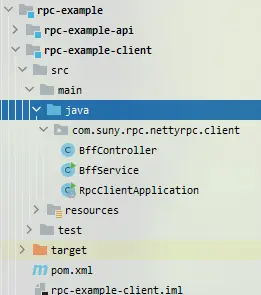
- 在
pom.xml中添加对rpc-core模块的依赖。
<?xml version="1.0" encoding="UTF-8"?>
<project xmlns="http://maven.apache.org/POM/4.0.0"
xmlns:xsi="http://www.w3.org/2001/XMLSchema-instance"
xsi:schemaLocation="http://maven.apache.org/POM/4.0.0 http://maven.apache.org/xsd/maven-4.0.0.xsd">
<parent>
<artifactId>rpc-example</artifactId>
<groupId>com.suny.rpc</groupId>
<version>1.0.0-SNAPSHOT</version>
</parent>
<modelVersion>4.0.0</modelVersion>
<artifactId>rpc-example-client</artifactId>
<properties>
<maven.compiler.source>8</maven.compiler.source>
<maven.compiler.target>8</maven.compiler.target>
</properties>
<dependencies>
<dependency>
<groupId>org.springframework.boot</groupId>
<artifactId>spring-boot-starter-web</artifactId>
</dependency>
<dependency>
<groupId>com.suny.rpc</groupId>
<artifactId>rpc-core</artifactId>
<version>1.0.0-SNAPSHOT</version>
</dependency>
<dependency>
<groupId>com.suny.rpc</groupId>
<artifactId>rpc-example-api</artifactId>
<version>1.0.0-SNAPSHOT</version>
</dependency>
<dependency>
<groupId>org.springframework.boot</groupId>
<artifactId>spring-boot-starter</artifactId>
</dependency>
</dependencies>
<build>
<plugins>
<plugin>
<groupId>org.apache.maven.plugins</groupId>
<artifactId>maven-compiler-plugin</artifactId>
<version>3.8.1</version>
<configuration>
<source>1.8</source>
<target>1.8</target>
<encoding>UTF-8</encoding>
</configuration>
</plugin>
<plugin>
<groupId>org.springframework.boot</groupId>
<artifactId>spring-boot-maven-plugin</artifactId>
<version>2.3.7.RELEASE</version>
<configuration>
<mainClass>com.suny.rpc.nettyrpc.client.NettyRpcApplication</mainClass>
</configuration>
<executions>
<execution>
<id>repackage</id>
<goals>
<goal>repackage</goal>
</goals>
</execution>
</executions>
</plugin>
</plugins>
</build>
</project>
- 定义 Spring Boot 启动类
RpcClientApplication
package com.suny.rpc.nettyrpc.client;
import com.suny.rpc.nettyrpc.core.annotations.RpcServiceScan;
import com.suny.rpc.nettyrpc.core.client.NettyClient;
import com.suny.rpc.nettyrpc.core.serialize.SerializerFactory;
import org.springframework.beans.factory.annotation.Autowired;
import org.springframework.boot.CommandLineRunner;
import org.springframework.boot.SpringApplication;
import org.springframework.boot.autoconfigure.SpringBootApplication;
import java.util.concurrent.CountDownLatch;
@RpcServiceScan
@SpringBootApplication(scanBasePackages = {"com.suny.rpc.nettyrpc.**"})
public class RpcClientApplication implements CommandLineRunner {
@Autowired
private SerializerFactory serializerFactory;
public static void main(String[] args) {
SpringApplication.run(RpcClientApplication.class, args);
}
@Override
public void run(String... args) throws Exception {
NettyClient nettyClient = new NettyClient(serializerFactory);
new CountDownLatch(1).await();
}
}
- 创建一个
BffService用于调用远程的UserService.selectById()函数。
package com.suny.rpc.nettyrpc.client;
import com.suny.rpc.nettyrpc.api.User;
import com.suny.rpc.nettyrpc.api.UserService;
import com.suny.rpc.nettyrpc.core.annotations.Reference;
import lombok.extern.slf4j.Slf4j;
import org.springframework.stereotype.Service;
@Service
@Slf4j
public class BffService {
@Reference
private UserService userService;
public User getUserInfo() {
String userId = "1";
User user = userService.selectById(userId);
log.debug("getUserInfo rpc调用结果: {}", user.toString());
return user;
}
}
- 创建
BffController用于暴露 Http 方法供我们测试
package com.suny.rpc.nettyrpc.client;
import com.suny.rpc.nettyrpc.api.User;
import org.springframework.beans.factory.annotation.Autowired;
import org.springframework.web.bind.annotation.GetMapping;
import org.springframework.web.bind.annotation.RequestMapping;
import org.springframework.web.bind.annotation.RestController;
@RequestMapping("/test")
@RestController
public class BffController {
@Autowired
private BffService bffService;
@GetMapping
public User testUser() {
return bffService.getUserInfo();
}
}
3. 服务端示例
接下来,我们创建一个Maven模块,命名为rpc-example-server,用于演示 RPC 框架的服务端例子。
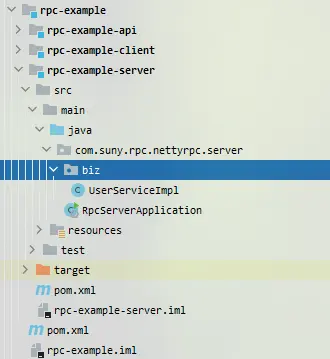
- 在
pom.xml中添加对rpc-core模块的依赖。
<?xml version="1.0" encoding="UTF-8"?>
<project xmlns="http://maven.apache.org/POM/4.0.0"
xmlns:xsi="http://www.w3.org/2001/XMLSchema-instance"
xsi:schemaLocation="http://maven.apache.org/POM/4.0.0 http://maven.apache.org/xsd/maven-4.0.0.xsd">
<parent>
<artifactId>rpc-example</artifactId>
<groupId>com.suny.rpc</groupId>
<version>1.0.0-SNAPSHOT</version>
</parent>
<modelVersion>4.0.0</modelVersion>
<artifactId>rpc-example-server</artifactId>
<packaging>jar</packaging>
<properties>
<maven.compiler.source>8</maven.compiler.source>
<maven.compiler.target>8</maven.compiler.target>
</properties>
<dependencies>
<dependency>
<groupId>com.suny.rpc</groupId>
<artifactId>rpc-core</artifactId>
<version>1.0.0-SNAPSHOT</version>
</dependency>
<dependency>
<groupId>com.suny.rpc</groupId>
<artifactId>rpc-example-api</artifactId>
<version>1.0.0-SNAPSHOT</version>
</dependency>
<dependency>
<groupId>org.springframework.boot</groupId>
<artifactId>spring-boot-starter</artifactId>
</dependency>
</dependencies>
<build>
<plugins>
<plugin>
<groupId>org.apache.maven.plugins</groupId>
<artifactId>maven-compiler-plugin</artifactId>
<version>3.8.1</version>
<configuration>
<source>1.8</source>
<target>1.8</target>
<encoding>UTF-8</encoding>
</configuration>
</plugin>
<plugin>
<groupId>org.springframework.boot</groupId>
<artifactId>spring-boot-maven-plugin</artifactId>
<version>2.3.7.RELEASE</version>
<configuration>
<mainClass>com.suny.rpc.nettyrpc.server.RpcServerApplication</mainClass>
</configuration>
<executions>
<execution>
<id>repackage</id>
<goals>
<goal>repackage</goal>
</goals>
</execution>
</executions>
</plugin>
</plugins>
</build>
</project>
- 创建 Spring Boot 启动类
RpcServerApplication
package com.suny.rpc.nettyrpc.server;
import com.suny.rpc.nettyrpc.core.annotations.RpcServiceScan;
import com.suny.rpc.nettyrpc.core.serialize.SerializerFactory;
import com.suny.rpc.nettyrpc.core.server.NettyServer;
import com.suny.rpc.nettyrpc.core.server.NettyServerProperties;
import org.springframework.beans.factory.annotation.Autowired;
import org.springframework.boot.CommandLineRunner;
import org.springframework.boot.SpringApplication;
import org.springframework.boot.autoconfigure.SpringBootApplication;
import java.util.concurrent.CountDownLatch;
@RpcServiceScan(basePackages = "com.suny.rpc.nettyrpc.**")
@SpringBootApplication
public class RpcServerApplication implements CommandLineRunner {
@Autowired
private SerializerFactory serializerFactory;
@Autowired
private NettyServerProperties nettyServerProperties;
public static void main(String[] args) {
SpringApplication.run(RpcServerApplication.class, args);
}
@Override
public void run(String... args) throws Exception {
new NettyServer(nettyServerProperties.getServerPort(), serializerFactory);
new CountDownLatch(1).await();
}
}
- 实现接口
UserService并注册到 RPC 工厂中
package com.suny.rpc.nettyrpc.server.biz;
import com.suny.rpc.nettyrpc.api.User;
import com.suny.rpc.nettyrpc.api.UserService;
import com.suny.rpc.nettyrpc.core.annotations.RpcService;
import org.apache.commons.lang3.RandomStringUtils;
@RpcService
public class UserServiceImpl implements UserService {
@Override
public User selectById(String id) {
User user = new User();
user.setId(id);
user.setUsername(RandomStringUtils.randomAlphabetic(5));
return user;
}
}
4. 发起调用与结果
启动本地的 Zookeeper ,端口号为 2181。
启动
RpcServerApplication。启动
RpcServerApplication。调用客户端测试 Http 接口 :
curl http://localhost:8080/test/
- 可以看到控制台输出了远程方法调用的结果:
getUserInfo rpc调用结果: User(id=1001, username=用户名)
5. 总结
本章我们通过创建客户端和服务端的示例模块,演示了如何使用自己实现的RPC框架进行远程方法调用。了解了客户端如何通过代理对象发起调用,服务端如何注册和处理请求,以及调用结果的返回过程。
同时通过展示了我们的 RPC 框架的基本使用方法,起到一个边学边实践的效果。